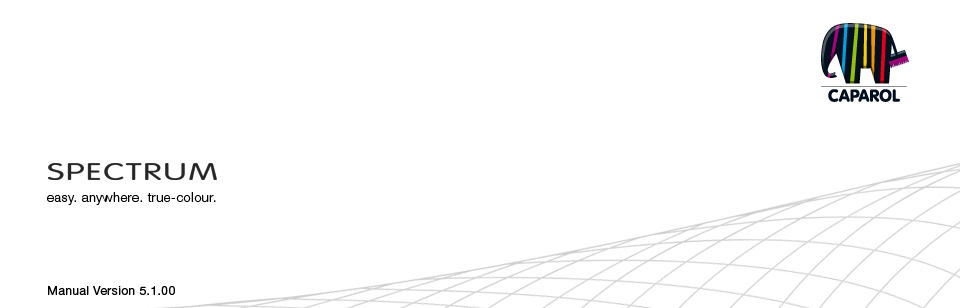
| 6. 3Dstudio 6.1 Menu bar 6.2 Camera settings |
6.2 Camera settings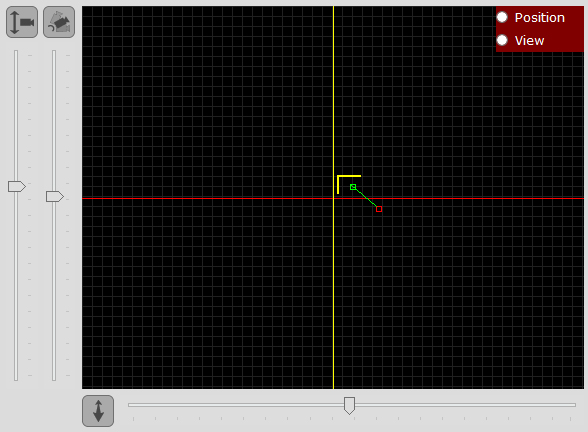 Move camera Using the slide control, you can move the camera upwards and downwards. Camera angle You can change the angle of the camera with the associated slide control. Zoom For zooming in and out on the image section move the slide control below the black position field. Position In the black position field you can change the location (green square) and camera position (red square). To change the location click on the green square with the right mouse key and move it to the appropriate point. You change the camera position by clicking on the red square with the left mouse key and moving it to another position.
|