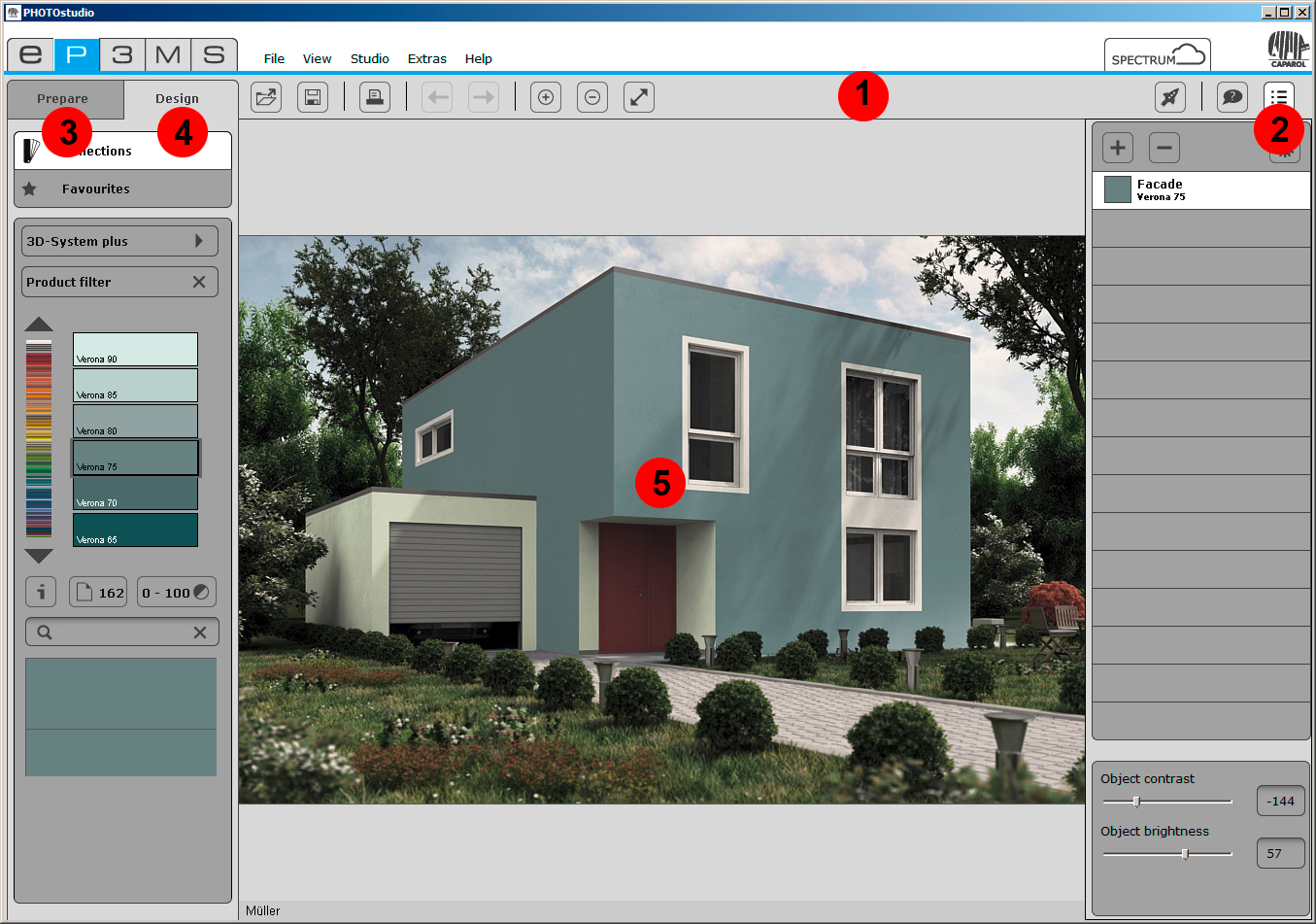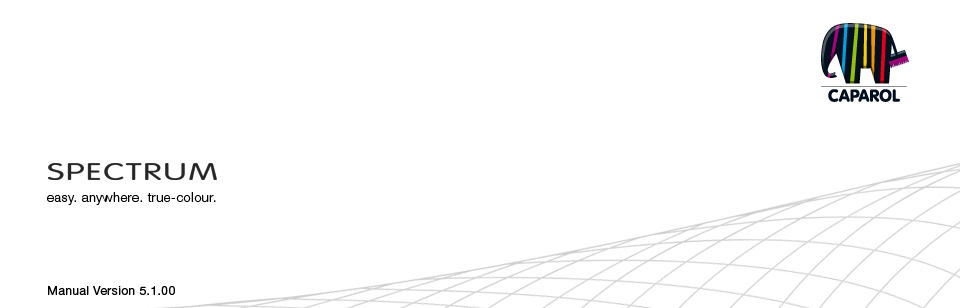
| 5. PHOTOSTUDIO 5.1 Menu bar 5.1.1 Open project 5.1.2 Save project 5.1.3 Print 5.1.4 Forward/Back 5.1.5 View buttons 5.1.6 Rocket mode 5.1.7 Help 5.1.8 Show/hide object list 5.2 "Object list" tab 5.2.1 Create/remove object list 5.2.2 Object properties 5.2.3 Brightness/contrast of objects/ColorChecker 5.3 "Prepare" tab 5.3.1 Tools: Area 5.3.2 Tools: Grid 5.3.3 Tools: Retouch 5.4 "Design" tab 5.4.1 Collections 5.4.2 Favourites 5.4.3 3D objects: CapaCoustic Melapor & NMC 5.4.4 Copy colours/materials into the object list 5.4.5 Multiview pictures |
5. PHOTOSTUDIOPHOTOstudio makes it possible to edit and design images. The "Prepare" and "Design" tabs are available to help you quickly visualise your variants.PHOTOstudio allows the editing of users' photos, sample images or planning documents. Image data can be retouched, masked and then designed with the full range of colours and materials in the software.
5.1 Menu bar The menu bar in PHOTOstudios contains buttons for the following functions: Open/Import, Save/Export, Print, Forward/Back, View Size, Rocket Mode, Help and Object List (see chapter 5.2, "Object list" tab).
|