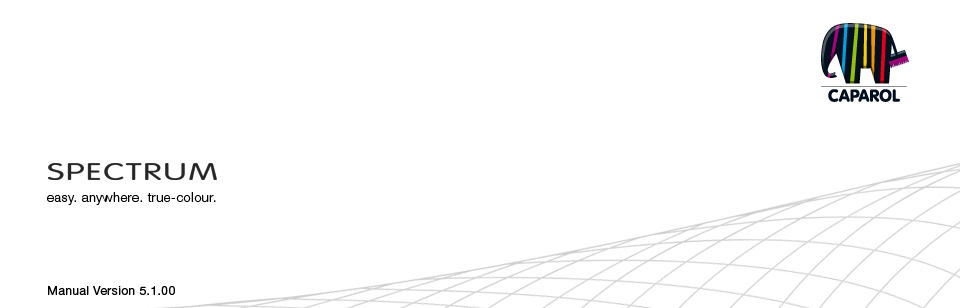
| 7. MATERIALstudio 7.1 Menu bar 7.2 Create individual samples 7.2.1 “Background” tab 7.2.2 Register Kollektion 7.3 Individuelle Muster verwenden |
7.2 Create individual samplesWhen creating an individual material sample, choose a surface first and then coat it according to your needs, using the products available in the collection.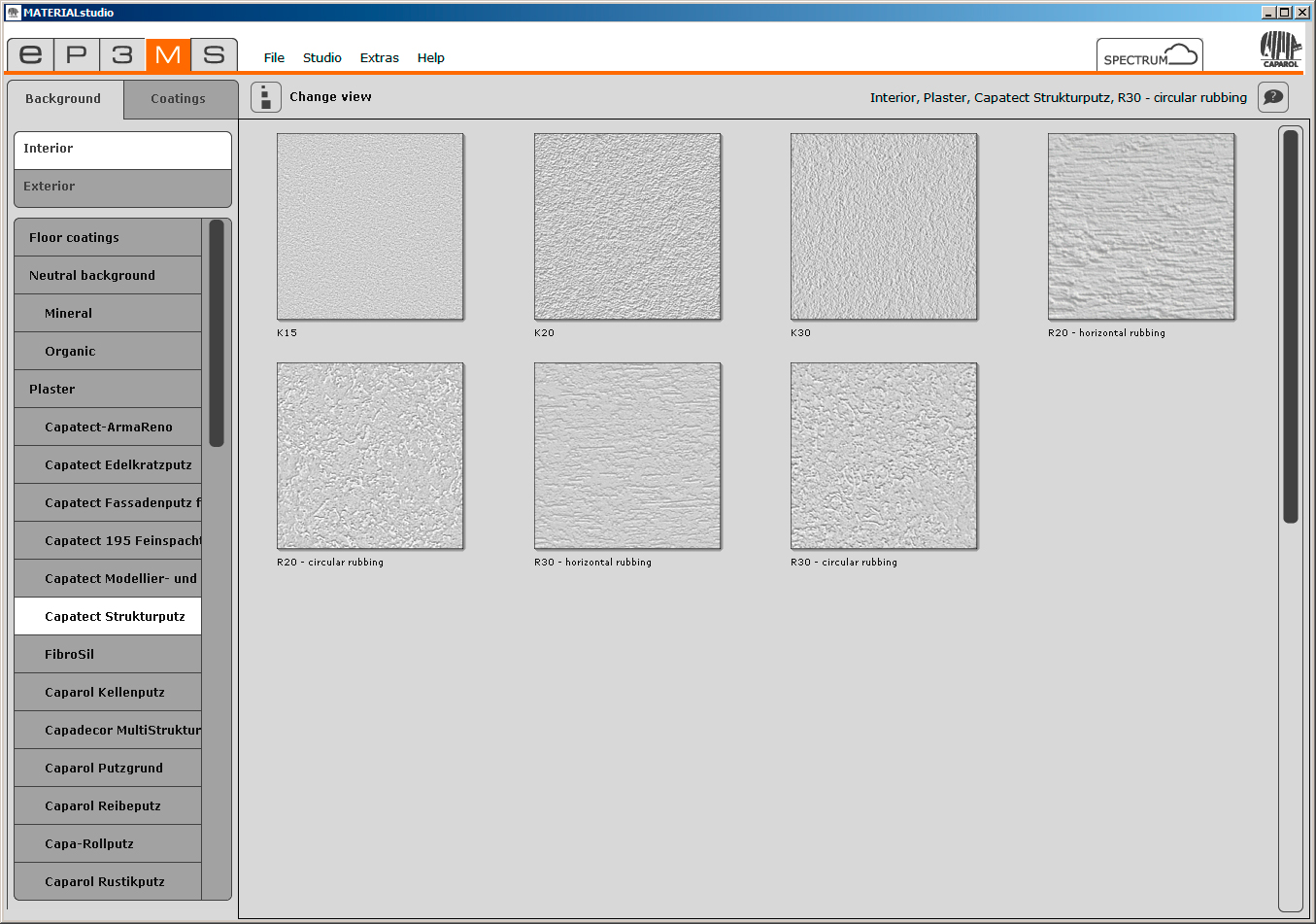 7.2.1 "Background" tab Interior or Exterior Decide first whether the background you require is to be used for the interior or façade area, and select the "Interior" or "Exterior" field accordingly. The list of available backgrounds changes automatically to match your selection. In the next step, choose a background. Double-click the thumbnail pattern to load a background. The structure fills the workspace and the tab automatically changes to "Collection". Note: If you want to choose a different background, click the "Background" tab again. The enlarged display and existing design of your background are retained until you double-click the sample image of a different background. Material combinations that have not been saved are lost at this point.
|