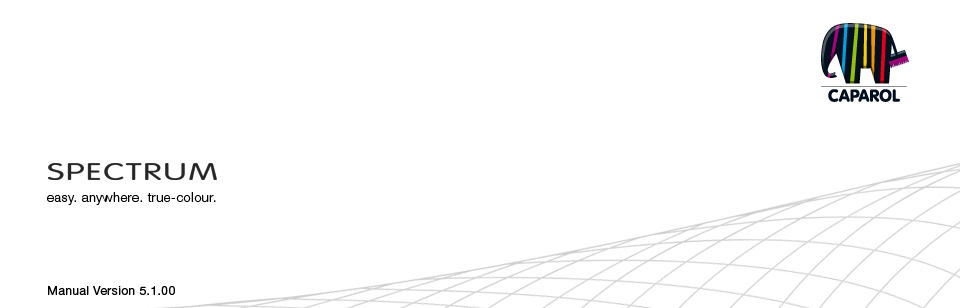
| 10. myMaterial-Manager 10.1 Structure of myMaterial-Manager 10.1.1 Select colour, material and favourites 10.1.2 Export colour, material and favourites 10.1.3 Return to SPECTRUM 5 11. Colour true- Calibration - ColorMunki 11.1 Simple colour optimisation (without ColorMunki) 11.1.1 Calibration 11.2 Calibration with ColorMunki 11.2.1 Display profiling 11.2.2 Printer profiling 11.2.3 Import of colour hues to SPECTRUM 5 12. SUPPORT 12.1 Training 12.2 Website 12.3 Contact |
11. Colour fidelity - Calibration - ColorMunkiFor the assessment and presentation of a design at the monitor and as a hard copy print or for presentation to customers, the so-called "colour true" to the original colour plays a decisive role.Zur SPECTRUM 5 provides two different possibilities for you to optimise colour presentation in your media:
11.1 Simple colour optimisation (without ColorMunki)Die The SPECTRUM 5 full version contains a "SPECTRUM calibration kit" for optimising colour representation on the monitor. The calibration kit has 15 original samples of the Caparol 3D system that are used as comparative samples for monitor presentation. Brightness and saturation, as well as the individual colour channels, can all be adjusted independently.
|