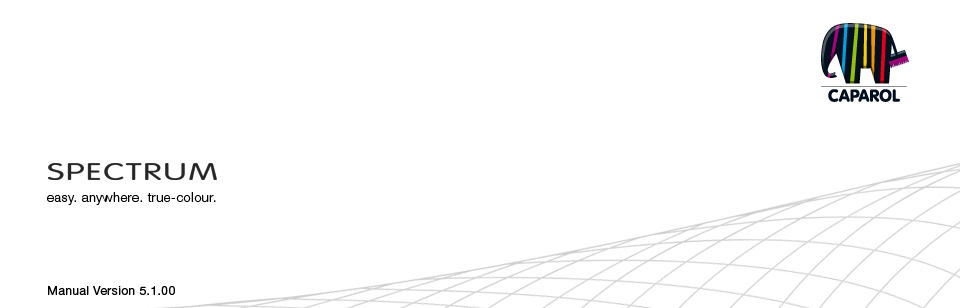
| 10. myMaterial-Manager 10.1 Structure of myMaterial-Manager 10.1.1 Select colour, material and favourites 10.1.2 Export colour, material and favourites 10.1.3 Return to SPECTRUM 5 11. Colour true- Calibration - ColorMunki 11.1 Simple colour optimisation (without ColorMunki) 11.1.1 Calibration 11.2 Calibration with ColorMunki 11.2.1 Display profiling 11.2.2 Printer profiling 11.2.3 Import of colour hues to SPECTRUM 5 12. SUPPORT 12.1 Training 12.2 Website 12.3 Contact |
11.2 Calibration with ColorMunkiA ColorMunki makes it possible to create valuable profiles for output devices such as monitors and printers. The ColorMunki spectral photometer from market leader X-Rite improves colour reproduction in SPECTRUM 5 from the start and optimises the colour display on your monitor and printer.After connection of a ColorMunki, you can calibrate both monitor and printer and import colour hues directly into the software. 
|