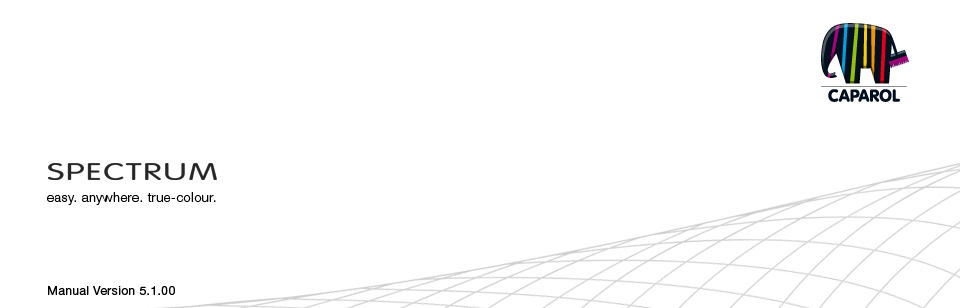
| 1. Introduction 1.1 Notes on using this manual 1.2 Overview of chapters 1.3 New features in SPECTRUM 5 2. Installation 2.1 System requirements 2.2 Installation of the program version and components 2.3 Activation of software 2.3.1 Activation with serial number 2.3.2 Activation with CmStick (Dongle) 2.4 Installation of basic data 2.5 Updates 3. Program overview 3.1 Structure of the program interface 3.2 Program navigation – modules 3.3 Main navigation 3.3.1 File 3.3.2 Edit 3.3.3 Studio 3.3.4 View 3.3.5 Extras 3.3.6 Help 3.4 Shortcut commands |
1.1 Notes on using this manualThis reference manual has been designed to make it easier for you to use the visualisation software SPECTRUM 5. It will provide support with typical tasks you will encounter when working with the software and give you tips on special program features.You will find a summary of the manual’s contents as well as the new features of SPECTRUM 5 below. Important additional information is marked “Note” in the manual. Some chapters also contain references to other chapters that could be helpful in connection with certain functions. |