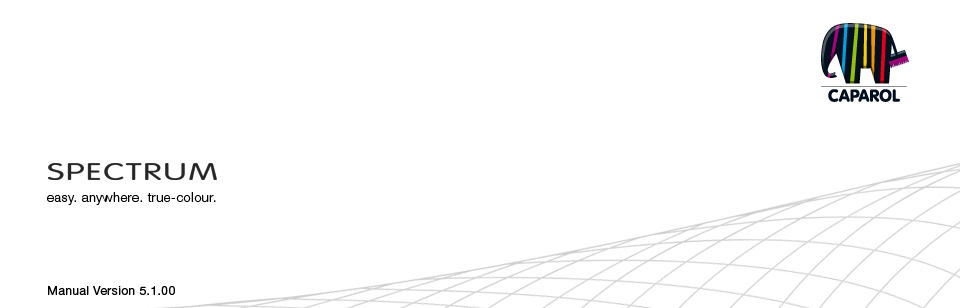
| 1. Introduction 1.1 Notes on using this manual 1.2 Overview of chapters 1.3 New features in SPECTRUM 5 2. Installation 2.1 System requirements 2.2 Installation of the program version and components 2.3 Activation of software 2.3.1 Activation with serial number 2.3.2 Activation with CmStick (Dongle) 2.4 Installation of basic data 2.5 Updates 3. Program overview 3.1 Structure of the program interface 3.2 Program navigation – modules 3.3 Main navigation 3.3.1 File 3.3.2 Edit 3.3.3 Studio 3.3.4 View 3.3.5 Extras 3.3.6 Help 3.4 Shortcut commands |
2.5 UpdatesWhen you start the program, SPECTRUM 5 informs you of the availability of updates. If you receive information that an update is available, always install it to ensure your software is up-to-date. Updates are provided free of charge. Alternatively, you can also install updates manually, through the "Extras" > "PROGRAM Update" menu path. Note: The updates offered to you when you start the software only update the program itself. If you want to upload new colours or materials, use the SPECTRUM_cloud (see chapter 9). When you select "Extras" > "DATA Update", SPECTRUM checks and updates your data.
|