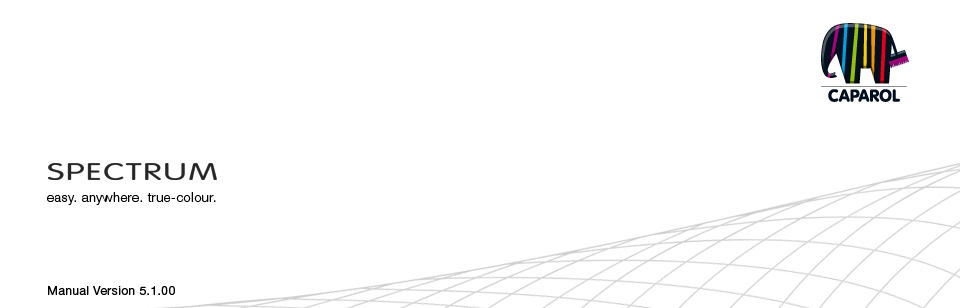
| 1. Introduction 1.1 Notes on using this manual 1.2 Overview of chapters 1.3 New features in SPECTRUM 5 2. Installation 2.1 System requirements 2.2 Installation of the program version and components 2.3 Activation of software 2.3.1 Activation with serial number 2.3.2 Activation with CmStick (Dongle) 2.4 Installation of basic data 2.5 Updates 3. Program overview 3.1 Structure of the program interface 3.2 Program navigation – modules 3.3 Main navigation 3.3.1 File 3.3.2 Edit 3.3.3 Studio 3.3.4 View 3.3.5 Extras 3.3.6 Help 3.4 Shortcut commands |
3.3 Main navigationThe main navigation is visible from every area. Depending on the module currently chosen, it may contain different functions that are characteristic for the particular module in question.3.3.1 File The contents of the “File” menu vary in the save, print and open options depending on the module. The “File” menu always contains the possibility of closing the program using “Close”. 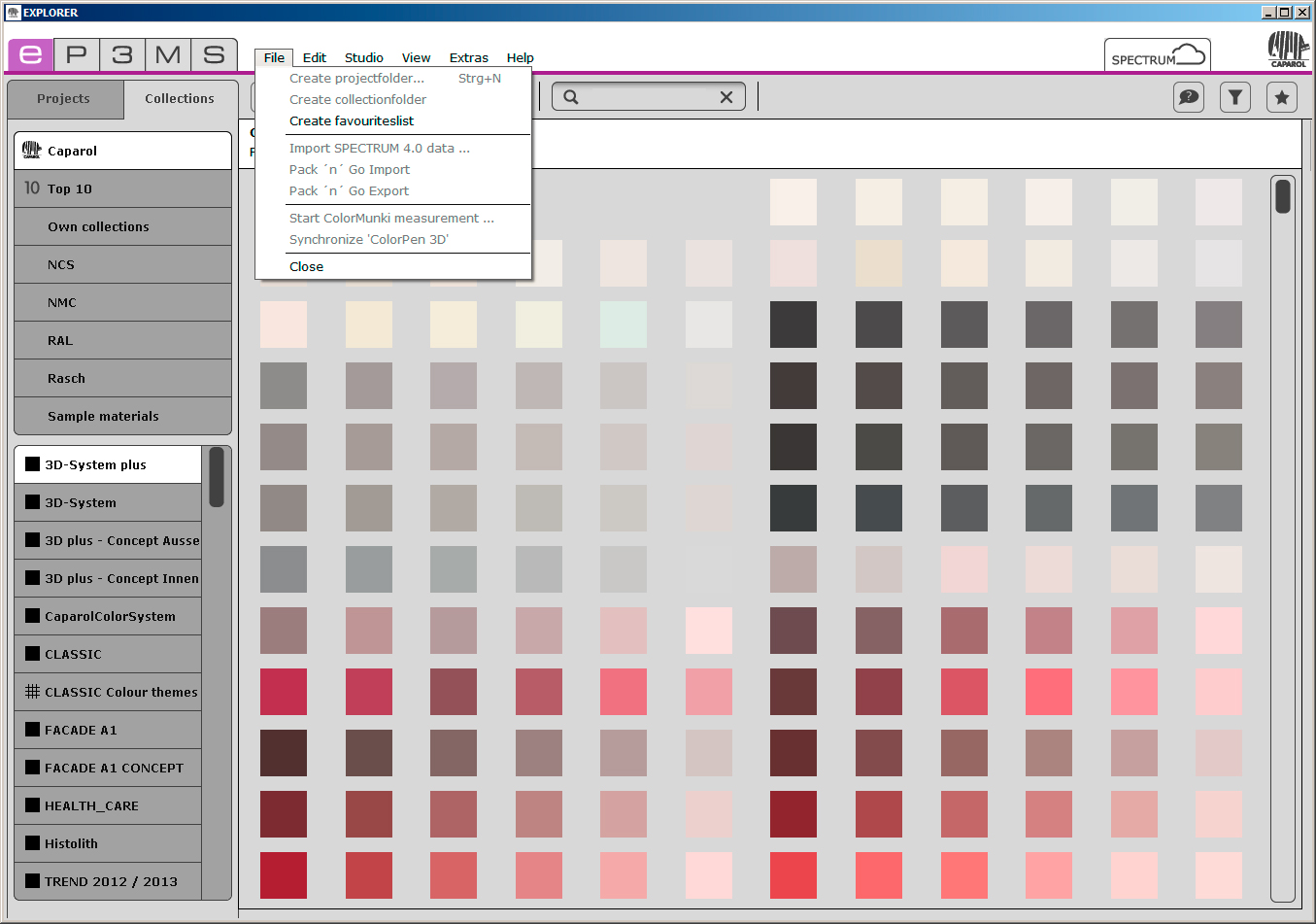
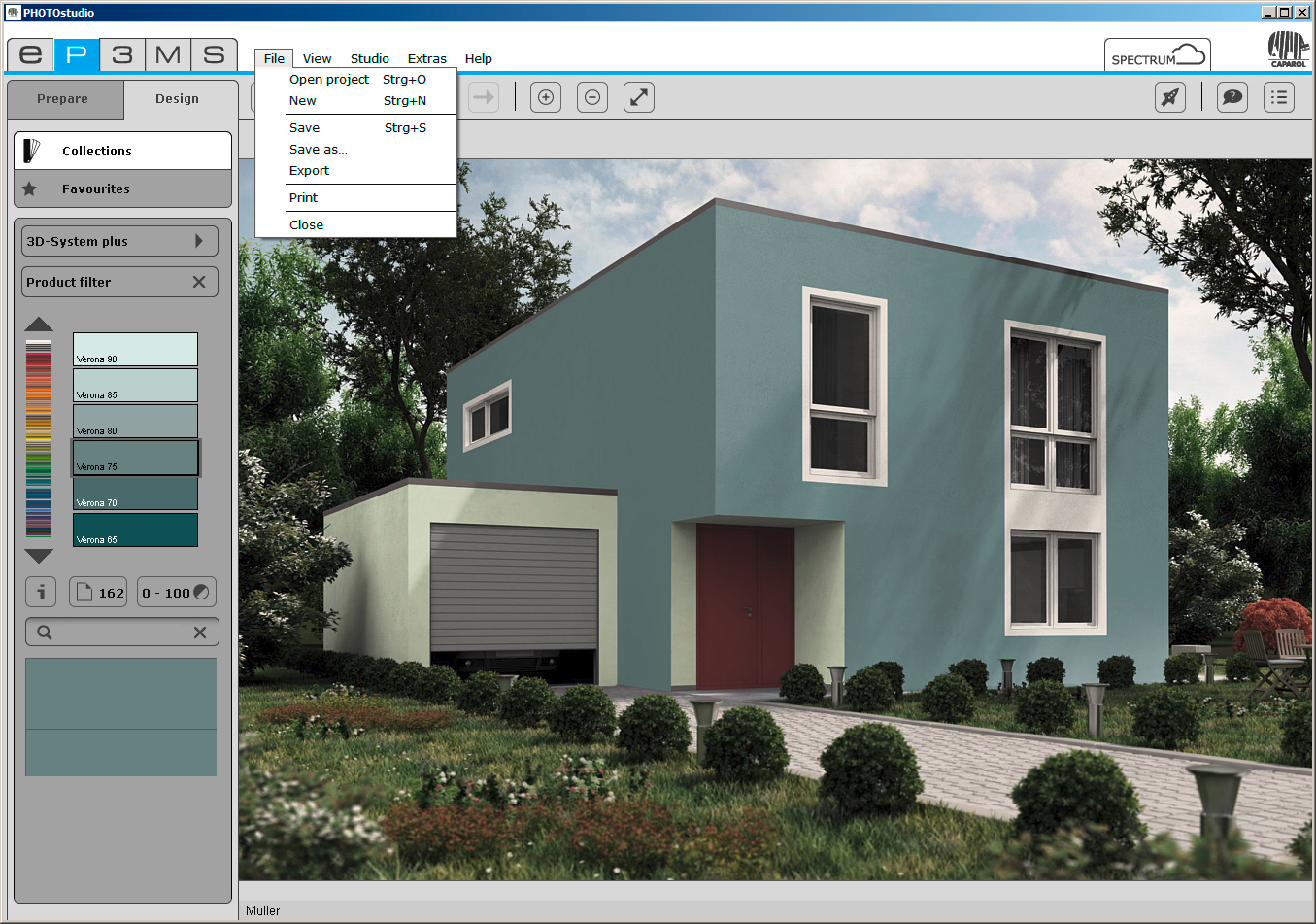
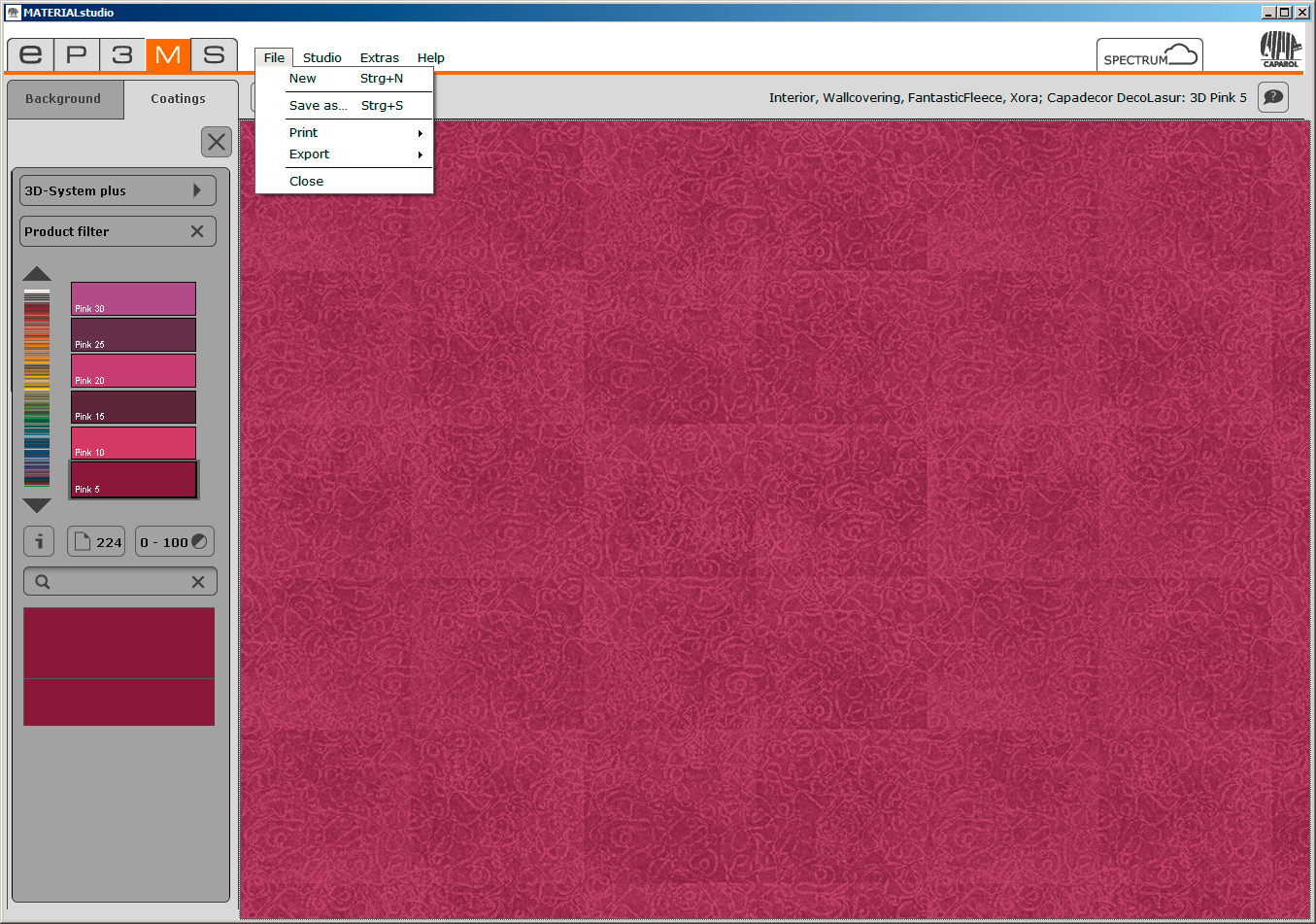
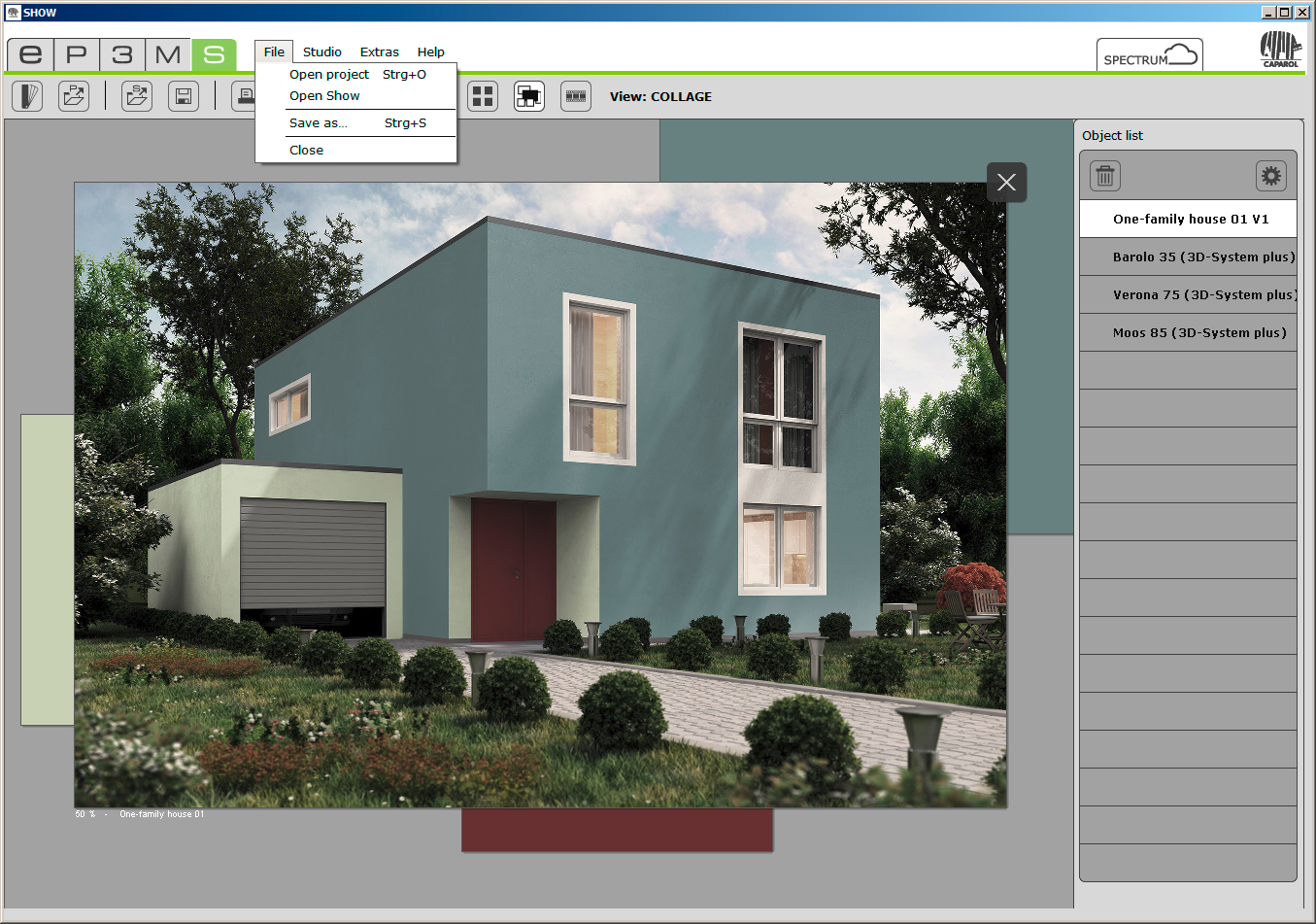
|