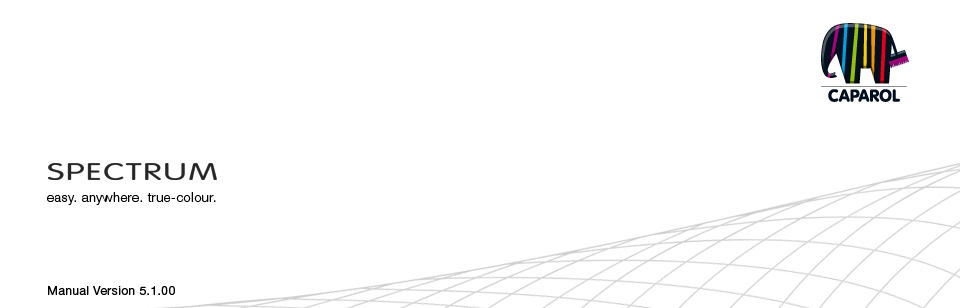
| 1. Einführung 1.1 Hinweise zum Handbuch 1.2 Kapitelüberblick 1.3 Neuerungen in SPECTRUM 5 2.1 System requirements 2.2 Installation of the program version and components 2.3 Activation of software 2.3.1 Activation with serial number 2.3.2 Activation with CmStick (Dongle) 2.4 Installation of basic data 2.5 Updates 3. Programmüberblick 3.1 Aufbau Programmoberfläche 3.2 Programmnavigation - Module 3.3 Hauptnavigation 3.3.1 Datei 3.3.2 Bearbeiten 3.3.3 Studio 3.3.4 Ansicht 3.3.5 Extras 3.3.6 Hilfe 3.4 Kurzbefehle |
2.4 Installation of basic dataAfter the successful activation the asssistant for the data installation will appear.All library images and textures will be stored in this directory. The installation DVD must be inserted in the drive. 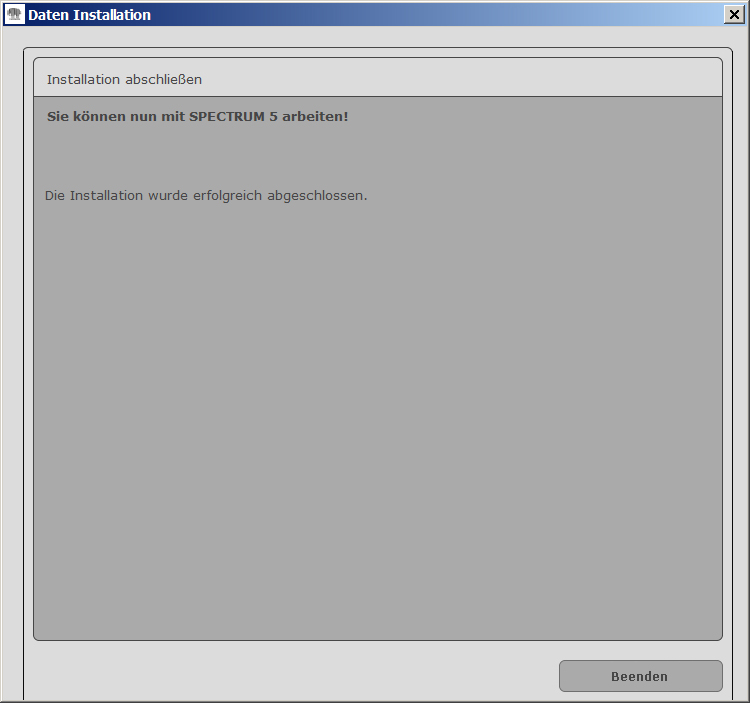
|