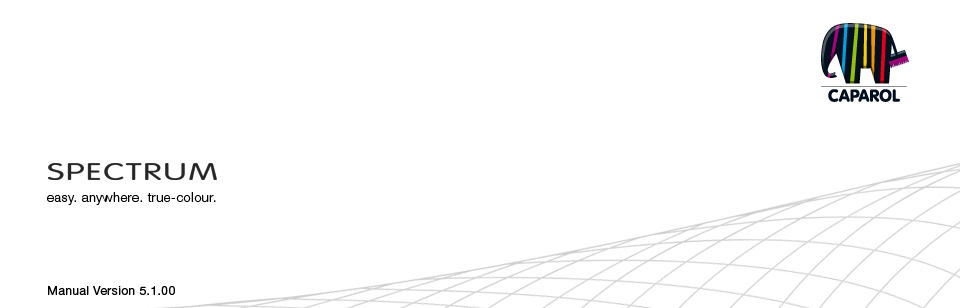
| 1. Introduction 1.1 Notes on using this manual 1.2 Overview of chapters 1.3 New features in SPECTRUM 5 2. Installation 2.1 System requirements 2.2 Installation of the program version and components 2.3 Activation of software 2.3.1 Activation with serial number 2.3.2 Activation with CmStick (Dongle) 2.4 Installation of basic data 2.5 Updates 3. Program overview 3.1 Structure of the program interface 3.2 Program navigation – modules 3.3 Main navigation 3.3.1 File 3.3.2 Edit 3.3.3 Studio 3.3.4 View 3.3.5 Extras 3.3.6 Help 3.4 Shortcut commands |
1.2 Overview of chaptersChapter 1: IntroductionIntroduction to Caparol SPECTRUM 5, information on the structure of the manual as well as an overview of the new software functions. Chapter 2: Installation This chapter includes the system requirements for optimum use of SPECTRUM 5 and a guide to installing the program. Chapter 3: Program overview This chapter gives you an overview of the basic structure of the SPECTRUM 5 interface, the five modules, shortcut commands for the keyboard and an explanation of the pictograms used for the Caparol colour collections. Chapter 4: EXPLORER module The EXPLORER chapter explains the contents of this module in more detail. Alongside an overview of the images, projects, colour and material data, we explain the extended search possibilities with filter settings. Chapter 5: PHOTOstudio module Here, we show you how the new PHOTOstudio works, with the different preparation and design options for your own image data or sample images, as well as the possibility of saving, printing and exporting your variants. Chapter 6: 3Dstudio module This chapter will help you import virtual objects created with “Google Sketchup” to 3Dstudio and prepare them for design, with the possibility of saving, printing and exporting the variants. Chapter 7: MATERIALstudio module This chapter provides information about the creation of your own colour and surface combinations that can be used for design in both SPECTRUM 5 and external programs. Chapter 8: SHOW module The SHOW chapter will explain presentation possibilities for your variants, e.g., at the customer’s or at the POS using direct comparison, collage and slide show. Chapter 9: SPECTRUM_cloud SPECTRUM_cloud is available immediately to store your Spectrum data free of charge. It gives you access to the latest collections from Caparol and our manufacturing partners. You can also use the PHOTOservice (image masking) and PRINTservice (true-colour printout). The cloud also enables networking between different SPECTRUM applications. Chapter 10: myMaterial-Manager This chapter shows you how you can export selected materials for use in external programs quickly and easily using the myMaterial-Manager. Chapter 11: Colour true - Calibration - ColorMunki Use the possibilities of optimising colour reproduction on your monitor display and/or printer for realistic colour presentation of your variants in SPECTRUM 5. Chapter 12: Support This chapter provides information on training courses, technical support and the SPECTRUM 5 website.
|