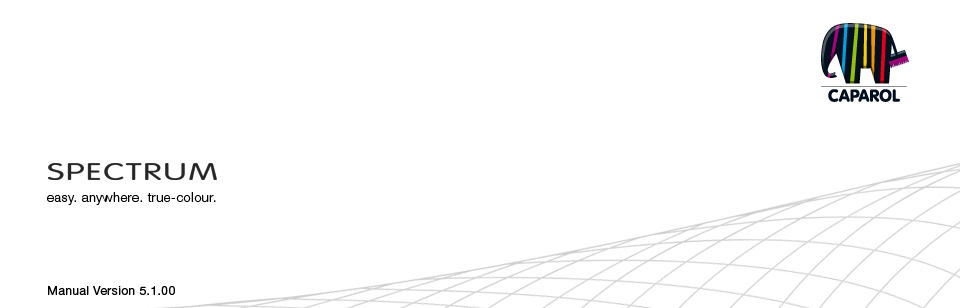
| 1. Introduction 1.1 Notes on using this manual 1.2 Overview of chapters 1.3 New features in SPECTRUM 5 2. Installation 2.1 System requirements 2.2 Installation of the program version and components 2.3 Activation of software 2.3.1 Activation with serial number 2.3.2 Activation with CmStick (Dongle) 2.4 Installation of basic data 2.5 Updates 3. Program overview 3.1 Structure of the program interface 3.2 Program navigation – modules 3.3 Main navigation 3.3.1 File 3.3.2 Edit 3.3.3 Studio 3.3.4 View 3.3.5 Extras 3.3.6 Help 3.4 Shortcut commands |
2.3 Activation of softwareWhen all required components are installed, please start the SPECTRUM 5 software using the desktop shortcut.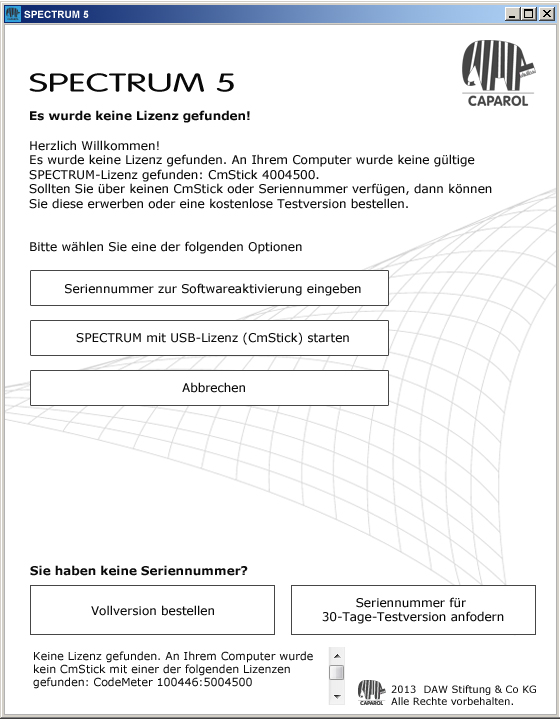 2.3.1 Activation with serial number Click "Seriennummer zur Softwareaktivierung eingeben" and insert the 25 digit serial number you received along with the installation DVD. Please pay attention to capital and small letters. An internet connection is necessary. The installation of the basic data will start automatically (see chapter 2.4 "Installation of basic data") 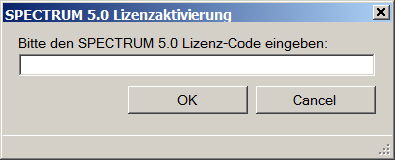 Note: SPECTRUM student only works in connection with a serial number and can't be combined with a CmStick. Please also note, that the student version can only be installed and used on one computer.
Note: SPECTRUM student only works in connection with a serial number and can't be combined with a CmStick. Please also note, that the student version can only be installed and used on one computer.2.3.2 Activation with CmStick (Dongle) Insert the CM stick (your licence key for the full version and the upgrade) into the USB port of your computer and click "SPECTRUM mit USB-Lizenz (Cmstick) starten". The installation of the basic data will start automatically (see chapter 2.4 "Installation of basic data")) Note: With the CmStick you can install the program on various computers. For working with SPECTRUM 5 the CmStick needs to be connected to your computer. 
|