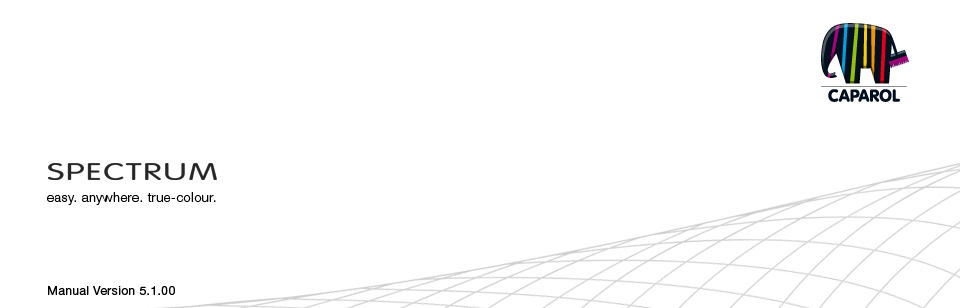| |
5.3 "Prepare" tab
|
|
5.3 "Prepare" tab
Edit images and prepare them for design
When you upload a new image to SPECTRUM 5, you first have to prepare it for subsequent design. To do so, you can retouch the image as necessary, and have to define objects and areas for the colours and grids for material design. (Import image: see chapter 5.1.1, "Open project").
You can also modify library images: you can use the tools to change existing objects and add new objects to them.
The PHOTOstudios tools are contained in the "Prepare" tab.
|
|