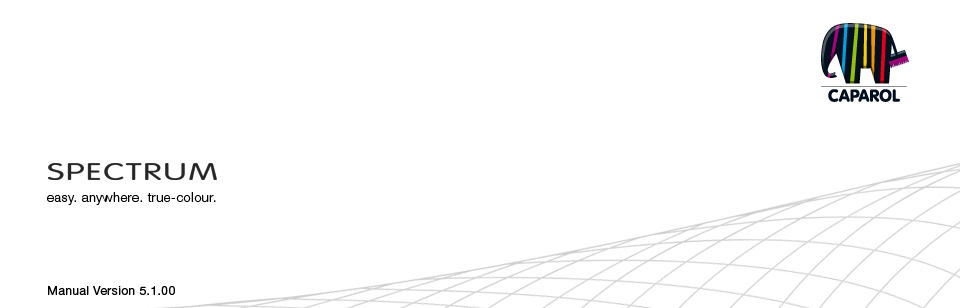
| 5. PHOTOSTUDIO 5.1 Menüleiste 5.1.1 Open project 5.1.2 Save project 5.1.3 Print 5.1.4 Forward/Back 5.1.5 View buttons 5.1.6 Rocket mode 5.1.7 Help 5.1.8 Show/hide object list 5.2 "Object list" tab 5.2.1 Create/remove object list 5.2.2 Object properties 5.2.3 Brightness/contrast of objects/ColorChecker 5.3 "Prepare" tab 5.3.1 Tools: Area 5.3.2 Tools: Grid 5.3.3 Tools: Retouch 5.4 "Design" tab 5.4.1 Collections 5.4.2 Favourites 5.4.3 3D objects: CapaCoustic Melapor & NMC 5.4.4 Copy colours/materials into the object list 5.4.5 Multiview pictures |
5.4.2 Favoriten
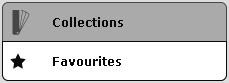 To use a colour hue or material from your favourites, first click the mouse on the "Favourites" selection field. Now click one of your sets of favourites in the field beneath it in the "Favourites" tab. The contents of the selected favourites list appear beneath the selection field.
To use a colour hue or material from your favourites, first click the mouse on the "Favourites" selection field. Now click one of your sets of favourites in the field beneath it in the "Favourites" tab. The contents of the selected favourites list appear beneath the selection field. When you click a sample, it is highlighted with a white frame and is selected for use in the image.(Create favourites: see chapter 4.5, "Favourites") Note: Colours and materials can be used for both interior and external areas in PHOTOstudio. Please check the technical notes to make sure the material you selected also suits the purpose in practice. To display them, select the "i" button for a selected material. (See chapter 4.3.1, "Colour and material selection") 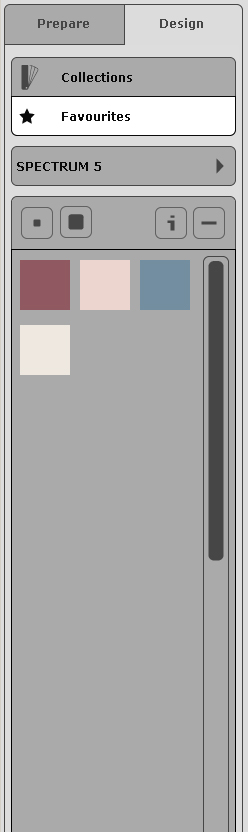
|